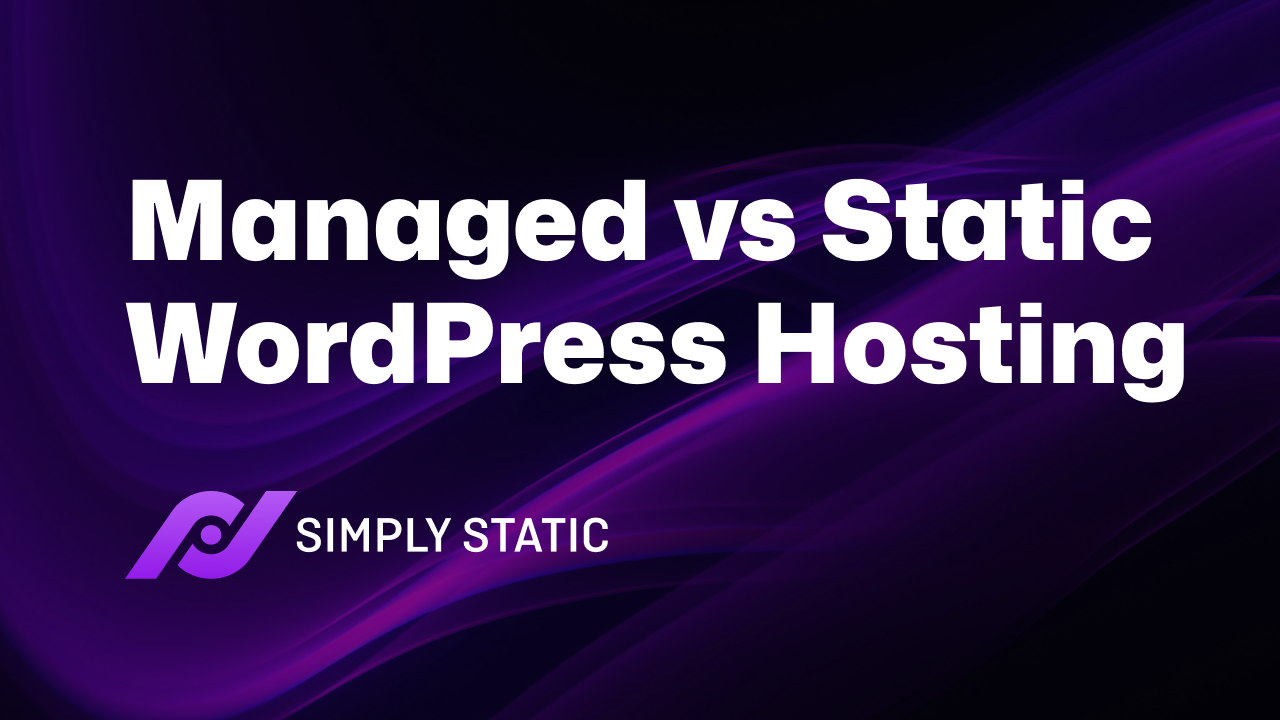If you’re struggling to choose between managed WordPress hosting and static WordPress hosting, this guide is here to help.
Both managed and static WordPress hosting services offer unique approaches to hosting and managing WordPress websites. Understanding the features, differences, pros, and cons of these two WordPress hosting solutions will help you decide which hosting option is best for you.
This is what we’ll explore in this guide:
- A breakdown of managed and static WordPress hosting (and some examples of top providers).
- Their pros and cons.
- When to use each WordPress hosting option, Cost Comparison, and FAQs.
- Which option is right for you?
Let’s start with a quick overview to see how they compare at a glance.
Static WordPress that just works, with Static Studio.
Managed WordPress hosting vs static WordPress hosting at a glance
- Managed WordPress hosting. Best for dynamic websites with advanced features, logins, ecommerce, and frequent updates.
- Static WordPress hosting. Best for fast, secure, low-maintenance sites with mostly fixed content.
| Hosting service | Best for | Standout features | Top providers | Pricing/month |
| Managed WordPress hosting | Best for dynamic websites with advanced features, logins, ecommerce, and frequent updates | Managed WordPress, full plugin/theme support, hassle-free setup | WP Engine, SiteGround, Bluehost | Higher, based on traffic and premium features. Range: $5–$60+ |
| Static WordPress hosting | Best for fast, secure, low-maintenance sites with mostly fixed content | Secure WordPress hosting, hassle-free setup, easy migration, static site generator, blazing speed, strong security, CDN delivery | Simply Static Studio | Lower, based on the number of sites. Range: Rarely exceeds $20. |
What is Managed WordPress hosting?
Managed WordPress hosting is a type of hosting built specifically for WordPress websites. Aside from just hosting your site, it includes additional features and services that make managing WordPress easier and more convenient.
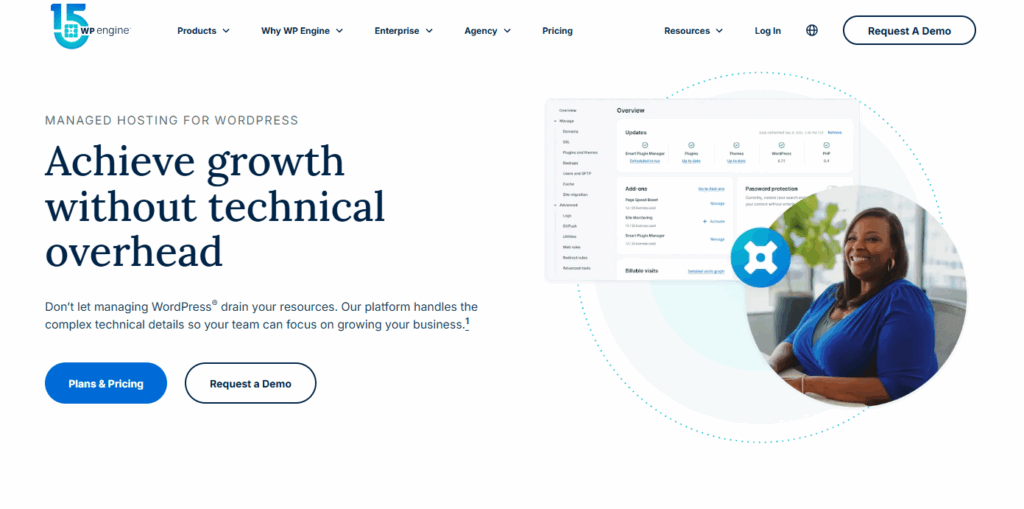
It installs WordPress for you. It handles automatic updates, backups, security, and performance.
Nearly all the technical and basic administrative aspects are handled by the host, so you don’t have to. This allows you to focus on the business side of things, like content, design, SEO, marketing, and growth.
So, if you’re thinking, “I just want to build my site and not worry about the technical side,” managed WordPress hosting was made for that.
This peace of mind is exactly what draws many users, especially non-technical ones, to managed WordPress hosting.
Key features and benefits you’ll typically get in managed WordPress hosting
When you buy managed WordPress hosting, what you’re really getting is:
- A complete hosting environment.
- WordPress management service layer.
- Expert support for WordPress.
These components work together to give you good speed, security, performance, and peace of mind. Let’s break down each component and see the features and benefits it offers.
1. Hosting environment (server, storage, and bandwidth)
The hosting environment houses your WordPress site files, media, and other digital assets. It’s made up of servers, storage, and bandwidth. All the behind-the-scenes power that keeps your website fast, secure, and accessible around the clock.
Managed WordPress hosts usually optimize this setup to provide the best performance for your WordPress site.
What the hosting infrastructure typically includes:
-
High-speed servers (with decent CPU power, RAM, etc).
This keeps your WordPress site running at peak performance. The faster the servers, the quicker your page load times. Your user experience, SEO rankings, and conversion rates also improve. -
Enough storage
Usually, SSD or NVMe is used to store all your files, images, and data. -
Built-in CDN integration
Responsible for delivering your content from servers closest to your visitors around the world. -
Built-in server-side caching
For example, object caching, page caching, or full-page caching. No need to install caching plugins. -
99.9% or higher uptime guarantees
This ensures your site is always available 24/7/365.
Quick stat: While no web host can guarantee to keep your site online 100% of the time, most hosts now provide 99.9% uptime. According to Search Engine Journal, 99% uptime equals approximately 1.44 minutes of downtime daily, or 8.8 hours a year. Pretty good, huh?
Why are these server resources important? They make your site load faster, perform under pressure, and are accessible 24/7. Besides, these resources are scalable. You can start with a basic hosting plan and easily upgrade when your traffic spikes or your monthly visits grow over time.
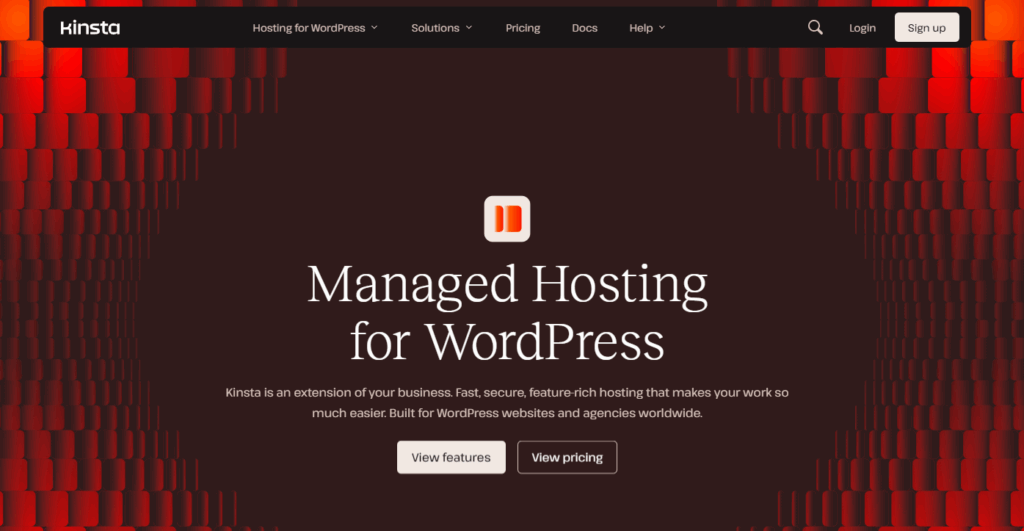
2. WordPress management service layer
This is where managed WordPress hosting lives up to its name. Besides the server space, providers offload several technical tasks from the user. This way, you can be sure your WordPress site runs smoothly, stays secure, and performs at its best when you deal with the business side of things.
Here’s what you’ll typically get (including features like multisite, git workflow, etc):
- WordPress installation, so you can start building right away.
- Automatic WordPress core, theme, and plugin updates, often with safe update protocols (e.g., testing in staging first).
- Daily backups and easy restores.
-
One-click staging environments
A staging site is a safe copy of your live website where you can safely test changes, updates, or new WordPress plugins before pushing them live. -
Built-in maintenance routines
It routinely cleans up spam comments and old post revisions that pile up over time. -
Advanced security features
Including free SSL certificates, web application firewalls (WAF), regular malware scans, and DDoS protection.
Why is this layer of service important?
Automatic updates, backups, and WordPress security scans mean you don’t have to do it yourself. You’ll have peace of mind knowing you’re protected from vulnerabilities, downtime, and plugin issues.
3. Expert support for WordPress
Problems with hosting can occur at any time. In such scenarios, even hosting providers know you’ll need someone to talk to. That’s why most managed WordPress hosts have a dedicated support team ready to help when something goes wrong. These are usually WordPress experts who understand both web hosting and how WordPress works.
Here’s what you can typically expect from them:
- 24/7 customer support.
- Guided help with WordPress issues.
-
Fast response times.
This usually depends on the hosting plan you choose. -
Most common contact channels.
Email and contact forms. But it sometimes takes time to get a response. So, look for hosting companies that provide a phone number or live chat for quick responses.
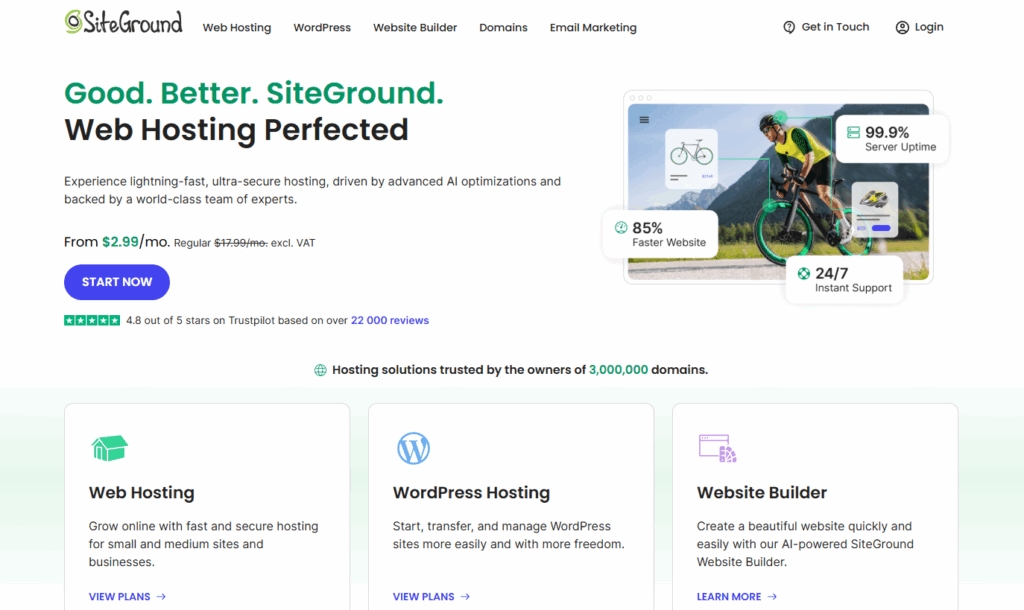
Examples of managed WordPress hosting providers
Looking for a solid managed WordPress hosting provider? Start with trusted names like SiteGround, WP Engine, and Bluehost. These hosting platforms are popular among WordPress users for a reason. They deliver strong performance, helpful features, and reliable support.
Why we recommend them:
- SiteGround hosts over 3 million domains. It’s known for fast servers, daily backups, and great pricing, making it a favorite for beginners and small businesses.
- WP Engine may have had a spat with WordPress last year, but it remains a go-to for serious WordPress users, agencies, and developers. The host is well-known for high performance, a powerful staging environment, daily backups, and expert support.
- Bluehost is officially recommended by WordPress.org. It’s affordable, beginner-friendly, and handles high traffic well, making it a solid starting point for many.
Each platform has its strengths, but all three offer the key features you’d expect from a great managed WordPress hosting provider.
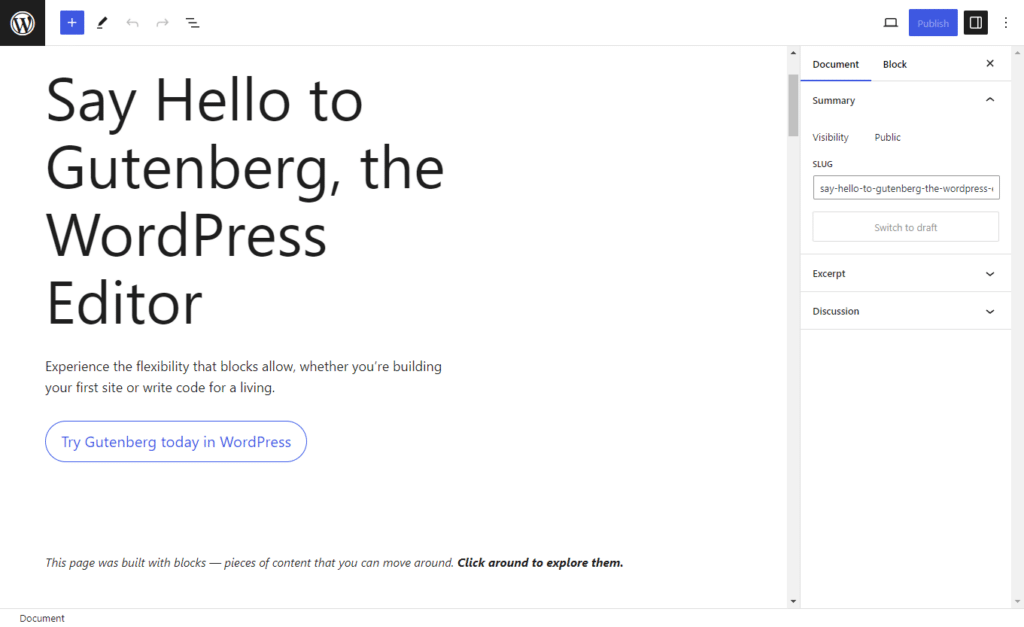
Who does managed WordPress hosting work well for
Managed WordPress hosting is the best choice as long as your WordPress site heavily depends on dynamic features. That includes features, such as user logins, real-time content updates, or plugins that add advanced functionality like booking systems or ecommerce.
This type of hosting works best for:
- Business or content-heavy websites that change often.
- WooCommerce stores.
- Membership sites, booking systems, or online courses.
- Anyone who wants full WordPress flexibility without handling the technical side.
What if you don’t fall into this category? In that case, static WordPress hosting could be a better fit. We’ll explain in the next section.
What is static WordPress hosting?
Static WordPress hosting is a hosting solution that lets you run and manage static websites alongside WordPress. Instead of serving your site through a live WordPress installation, this host turns your content into static HTML pages and delivers them to site visitors. But you can still use all the familiar features of WordPress and its interface to add, edit, and manage your site’s content.
The result? The new static version of your WordPress site loads much faster, is more secure, and requires almost no maintenance at all. Curious how that works in practice? Let’s take a closer look.
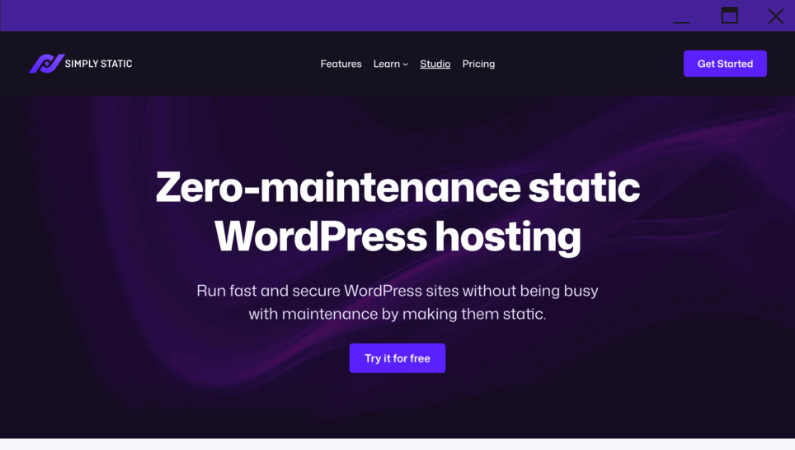
How does static WordPress hosting work behind the scenes?
Most static WordPress hosting platforms usually have a simple dashboard that lets you:
- Create a new static site.
- Upload or migrate an existing WordPress site and convert it into static files.
- Manage and publish your static site.
This dashboard runs independently of the dynamic WordPress, i.e., the database, PHP, or the admin login page. Instead, it’s designed to generate, manage, and publish static versions of your WordPress site.
At the same time, these platforms are capable of handling technical tasks on your behalf. Several tasks, including backups, security updates, server maintenance, monitoring, and WordPress updates.
Since they can automatically install and set up WordPress for you, they count as managed WordPress solutions too. This explains why you can still open and use WordPress as a content management system.
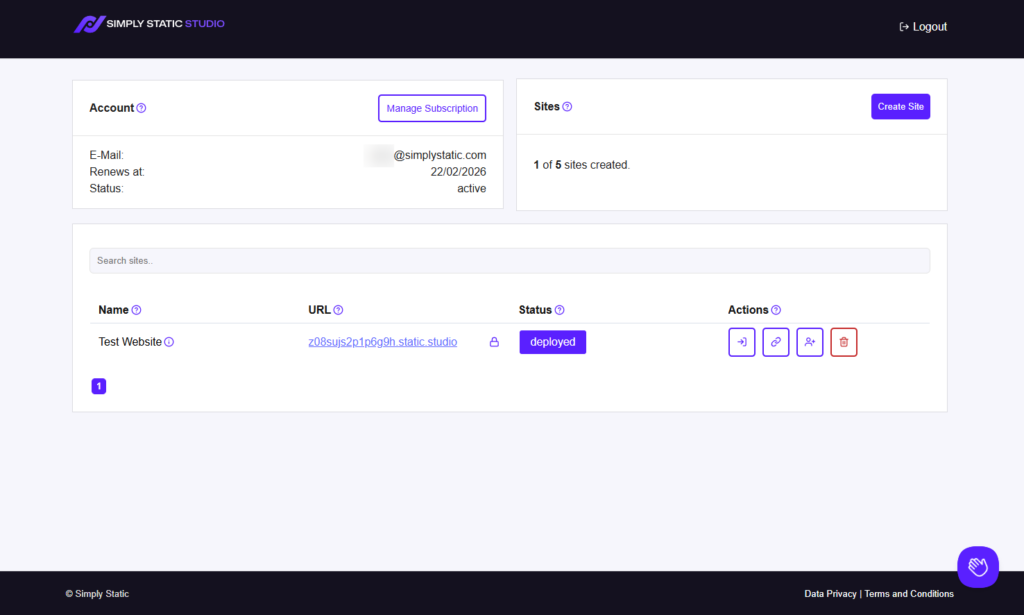
Is static site generation automatic?
Once you create or migrate your WordPress site to this platform, it generates static copies of it. This conversion involves a pre-configured static site generator that turns your dynamic WordPress pages and posts into plain HTML, CSS, and JavaScript files.
Because these static files don’t rely on a live database, you get several benefits:
- Extremely fast page speed. Your pages load very fast because they’re already built and ready to serve from a server or CDN.
- Enhanced security. There’s no live database, PHP, or vulnerabilities to attack.
- Reduced (sometimes, zero) maintenance. You don’t need to manage updates, caching plugins, or server settings.
- More stable and reliable sites. It doesn’t put much load on the server.
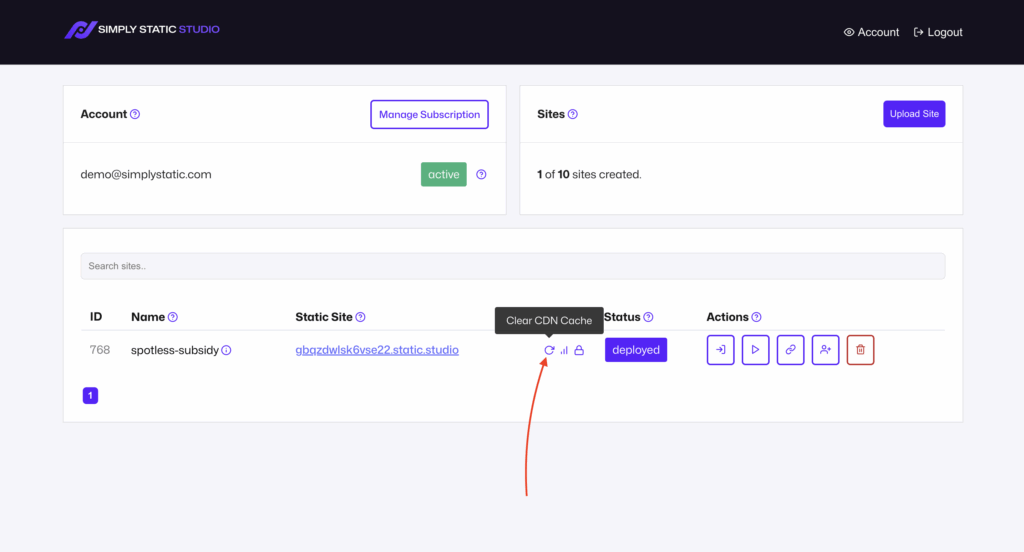
Global content delivery via a high-performance CDN
After your static site is generated, the files are served via a global CDN.
A CDN (Content Delivery Network) is a group of data centers located around the world. When someone visits your site, the CDN delivers it from the data center closest to them.
Why this is important: This makes your website lightning fast, no matter where your visitors’ geographical location. It also keeps your site stable and smooth even when traffic spikes.
Create, host, and manage static WordPress websites with Simply Static Studio
Simply Static Studio is a fully managed platform that offers a complete solution for creating, hosting, and managing static WordPress websites.
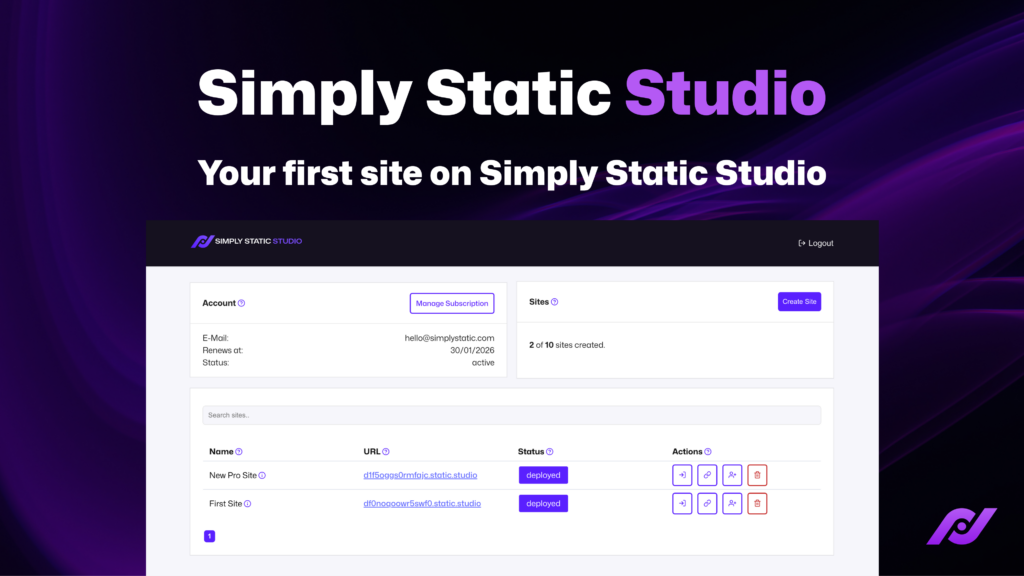
It sets up WordPress for you, handles all the technical tasks in the background, and gives you an easy dashboard to manage your static site. You edit and manage content in WordPress just like you always have. But behind the scenes, Simply Static Studio turns your site into fast, secure static files and handles deployment automatically.
You no longer have to deal with multiple WordPress plugins, updates, or server configurations. Just focus on your content and business; the platform takes care of the rest.
Static WordPress that just works, with Static Studio.
Why you should use Simply Static Studio as a static WordPress host
Here’s how Simply Static Studio makes creating, managing, and hosting static WordPress sites feel easy and highly secure:
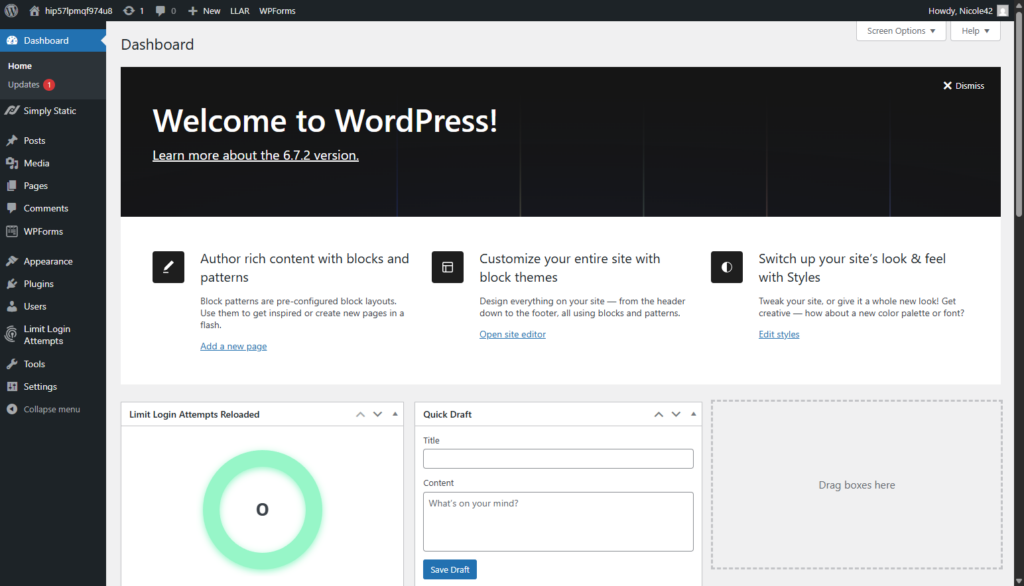
A fully managed WordPress backend
Simply Static Studio takes care of the setup when you create or upload a WordPress site.
It automatically:
- Installs a secure WordPress site with basic auth protection and zero-trust firewalls.
- Sets up DNS records for your domain name.
- Installs WP-CLI if you want to run tasks from the command line.
- Handles updates, security, and background tasks automatically
- Installs key plugins like Simply Static Pro (for static site generation) and Ollie.
Everything is ready for you to start building right away.
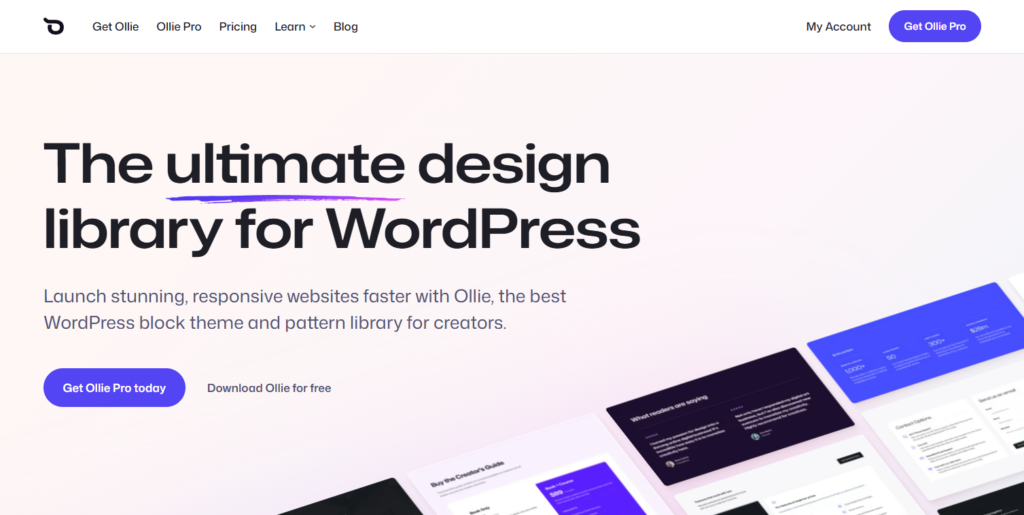
An easy-to-use dashboard and smooth workflow
You’ll have a straightforward dashboard to create, manage, and deploy your static WordPress site. Some of the actions you can do include:
- Create a new static site or start with a site migration of your WordPress site.
- Use a Magic Link Login to access your WordPress backend. No passwords needed.
- Connect your own domain to make your static site live.
- Add team members and manage access.
- Delete static projects when you no longer need them.
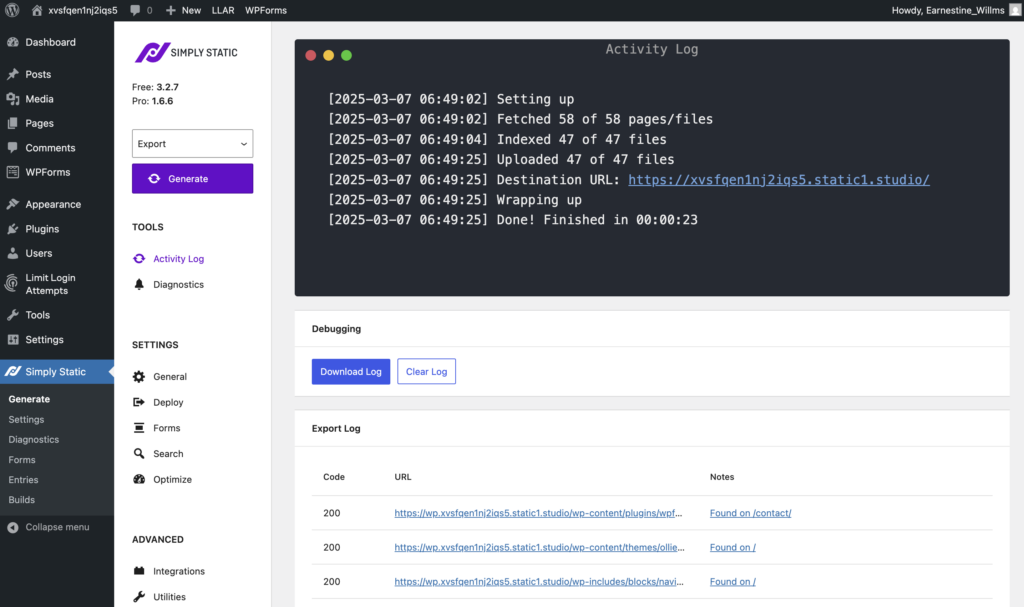
Automatic static site generation
Simply Static (both the free and Pro versions) comes pre-installed. These plugins automatically handle static generation for you.
- It converts all WordPress pages, posts, and templates into static HTML, CSS, and JavaScript files.
- It also handles search, forms, and comments, so they still work after your site becomes static.
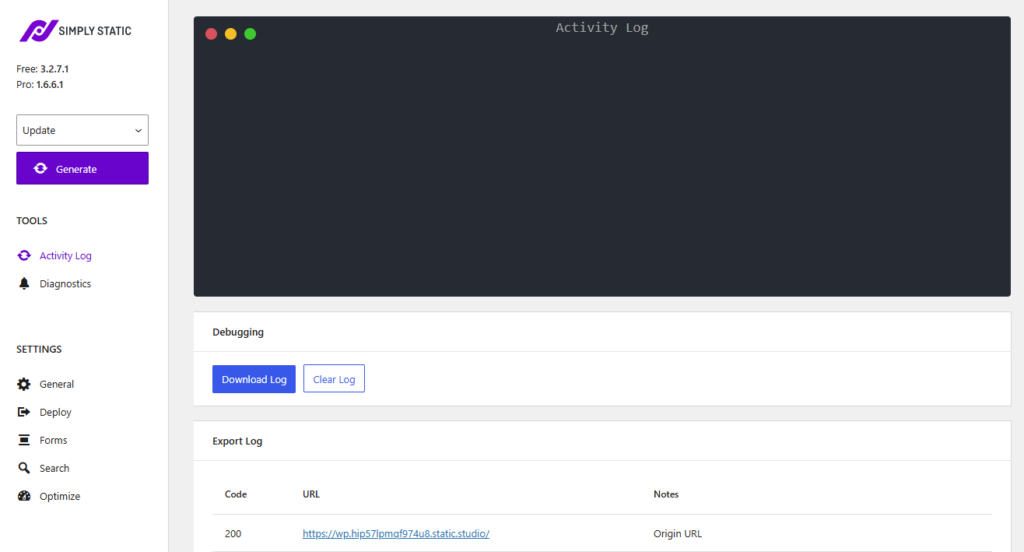
Flexible export options for updates
Wondering how you’ll update content on your static WordPress site? We’ve got four static export options in Simply Static Studio to help you do just that.
- Full export. It’s the default static export you run after adding pages, posts, and content to a brand-new WordPress site.
- Incremental updates. Let’s you export changes you’ve made to different parts of your site.
- Single-page export. Helps deploy quick updates or fixes to a single page.
- Builds. Let you create and assign build exports for pages, posts, or custom post types that don’t recognize single exports.

So, who is static WordPress hosting suited to?
Static WordPress hosting is ideal for anyone who seeks high page speeds, robust security, and a low-maintenance version of their WordPress website.
Need a few use cases where this hosting works best? It’s a solid choice when you:
- Build marketing sites, blogs, or documentation that doesn’t update constantly.
- Lightning-fast load times and better protection from cyber threats.
- Don’t want to worry about WordPress updates, backups, or caching plugins anymore.
- Work with clients or teams and need reliable, hands-off site management.
It’s a smart go-to hosting option for developers, freelancers, agencies, or site owners who want a faster, more secure way to use WordPress.
Up next, we’ll compare managed WordPress hosting vs. static WordPress hosting in terms of pros and cons.
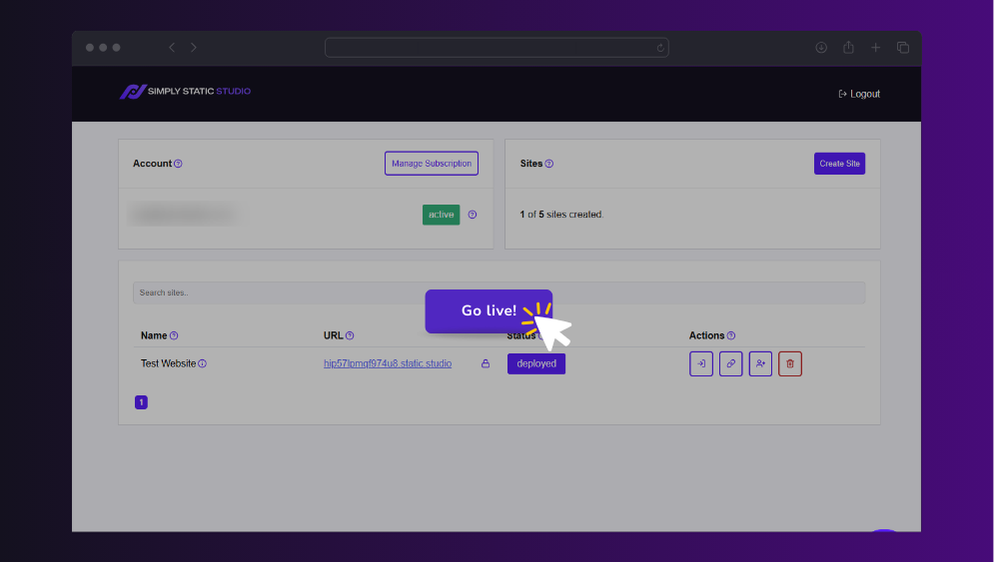
Managed WordPress hosting vs static WordPress pros and cons
Both managed and static WordPress hosting offer real value, but they’re built for different needs. If you’re running a site and wondering which one suits you better, here’s a clear breakdown of what each does well and where they fall short.
Managed WordPress Hosting
Pros:
-
It’s easy for beginners and agencies
Everything’s ready to go out of the box. It’s a hassle-free option if you’d rather focus on your content or business instead of dealing with server setup. -
You get full WordPress plugin and theme compatibility.
Since it runs standard WordPress, you can use almost any plugin or theme without worrying whether it’ll work or not. -
Staging and dev tools are built in.
Most managed hosts give you a one-click staging where you can make site changes. -
Support is usually helpful.
A lot of hosts offer free migrations (if needed) and solid support, which makes getting started much smoother. -
You get access to premium add-ons and features if you need them.
Want more speed, backups, or SEO tools? Most platforms offer paid add-ons you can turn on when needed.
Cons:
-
Higher cost for traffic-heavy
Most managed WordPress hosting plans charge based on your monthly visits. That means you could end up paying more as your traffic grows. -
There’s limited control over servers.
You don’t have root access or full control of the hosting environment. This can be frustrating if you want to customize server-level settings. -
Dynamic content can slow site performance.
Because pages are built on demand, performance can suffer under heavy load or poor optimization.
Static WordPress Hosting
Static WordPress hosting converts your dynamic WordPress site into a fixed version made of HTML, CSS, and sometimes JavaScript. It’s perfect if you care most about speed, security, and no maintenance.
Pros:
-
Ultra-fast performance
Pages are prebuilt and served via a global CDN. This makes your site load super fast regardless of your visitors’ location. -
Very low attack surface
With no database or PHP to exploit, your site is much safer by default. -
Cost-effective and scalable
Hosting static files is cheap. You can handle large spikes in traffic without paying high monthly fees. -
Great for SEO and uptime
Fast load times, fewer technical issues, and reliable delivery help your search rankings and site user experience.
Cons:
-
No native WordPress user accounts
Features that rely on a live database (like logging in or leaving comments) need workarounds. Simply Static Studio lets you handle form submissions and comments, though. -
Limited to plugins that work without PHP
Plugins that add dynamic features may not function well in a static environment.
WordPress hosting is not one-size-fits-all. Use the pros and cons above to guide your decision based on your site’s size, goals, and your own comfort with managing it.
Use case breakdown: who should use what?
Still unsure which hosting setup works best for your site? Here’s a quick guide to help you choose based on what you’re building:
| Use case | Best Hosting Option | Reason (Why) |
| Ecommerce site | Managed WordPress hosting | Online stores rely heavily on dynamic tools like carts, payments, and plugins to run smoothly. The only exception is if you use the Ecwid ecommerce platform. Ecwid stores work well in static environments. |
| Developer portfolio | Static WordPress hosting | Portfolio sites don’t update constantly. You set up once and focus on your work, not website maintenance. |
| Client blog with a few updates | Static WordPress hosting | If the content doesn’t change much, static hosting fits. |
| High-traffic content site | Depends | Use Simply Static Studio for speed. Choose Managed if you need advanced features. |
| Membership/community sites | Managed WordPress hosting. | These need logins, real-time updates, and dynamic pages that static pages can’t provide. |
Cost comparison
Here’s a simple breakdown of what you might expect to pay for each type of hosting:
| Hosting type | Starting monthly costs | What’s Included |
| Managed WordPress hosting | $5–$60+ | Depends on the hosting provider you pick | One website, hosting features, managed WordPress features, and a 30-day money-back guarantee. |
| Static WordPress hosting | $15–$20+ | Prices vary based on the number of sites | A fully isolated environment, CDN (for static site), unlimited storage, unlimited bandwidth, 30-day money-back guarantee. |
Quick note:
- For exclusive features or premium add-ons, you’ll need to upgrade to a top-tier managed WordPress hosting plan. Pricing plans tend to cost more as your monthly visits grow.
- Static WordPress hosting rarely exceeds $20/month. This is far lower than the costs of hosting a dynamic site on a VPS or dedicated server.
This breakdown should help you decide which option gives you the best value for your needs.
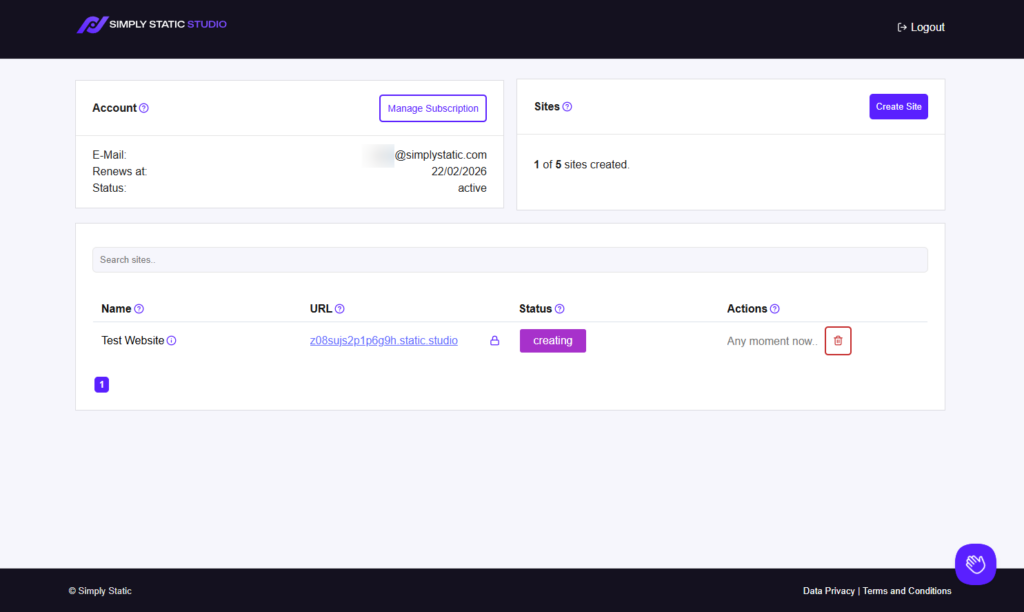
Manages WordPress hosting vs static FAQ
Still have some questions? This section clears up the most common ones.
Can I migrate from managed to static WordPress hosting?
Yes, you can migrate from managed to static WordPress hosting. Platforms, like Simply Static Studio, let you upload a backup of your existing WordPress site or use one created by your hosting provider and download it to your computer. It’ll restore your backup and convert it to static.
Do I still need a database with static WordPress hosting?
Not for your live site. Static hosting removes the need for a live WordPress database since it only serves prebuilt HTML files.
Is static hosting good for SEO?
Yes. The page load time is fast in static sites. They have higher uptime, stronger security, and better site user experience. These are metrics or factors that ranking algorithms and search engines consider when deciding how to rank websites in search results pages.
Can I use WooCommerce with static WordPress hosting?
No. WooCommerce relies on dynamic features like carts and user accounts that aren’t supported in a static environment. You can however have a static ecommerce store using Ecwid.
Can managed WordPress hosting improve my website’s performance?
Yes, managed WordPress hosting can enhance your site’s performance compared to shared WordPress hosting. Most managed hosts apply server-level optimization techniques (e.g., minification), caching, and other built-in tools to increase page speed. However, since your site still runs dynamic content, you may spend more to fix slowdowns when traffic grows. Instead, opt for static WordPress hosting to really improve performance.
Which one is right for you?
Managed WordPress hosting is your best choice if you’re working with dynamic sites that rely on advanced features and site content frequently changes.
But if your WordPress site is mostly fixed content and your main priorities are fast speeds, low maintenance, and enhanced security, then static WordPress hosting is the way to go.
For this, the Simply Static Studio hosting solution can help. This platform provides a fully managed WordPress backend, built-in static site generation, site migrations, and the flexibility to deploy anywhere. No need to worry about server setup, DNS, or complex dev tools.
Final verdict:
- Need real-time features, logins, or user interaction? Go with managed hosting.
- Want a fast, low-maintenance site that’s easy to run and hard to break? Go static and let Simply Static Studio handle the hard parts for you.
Static WordPress that just works, with Static Studio.